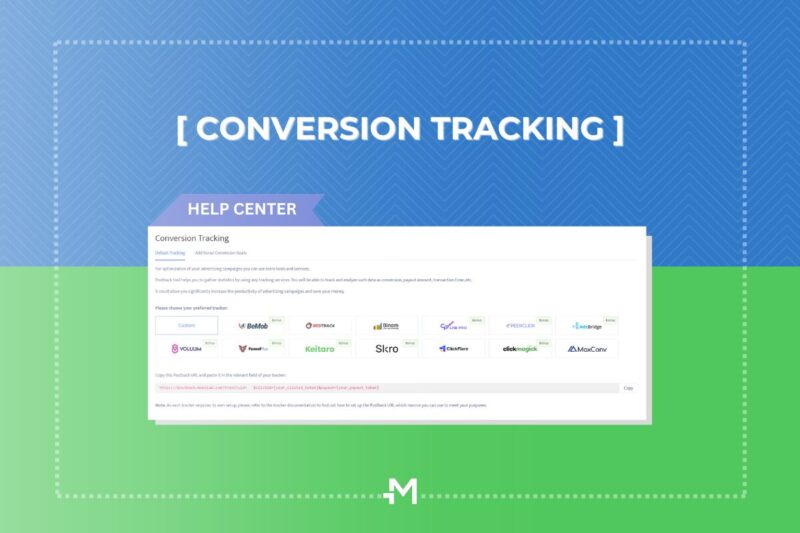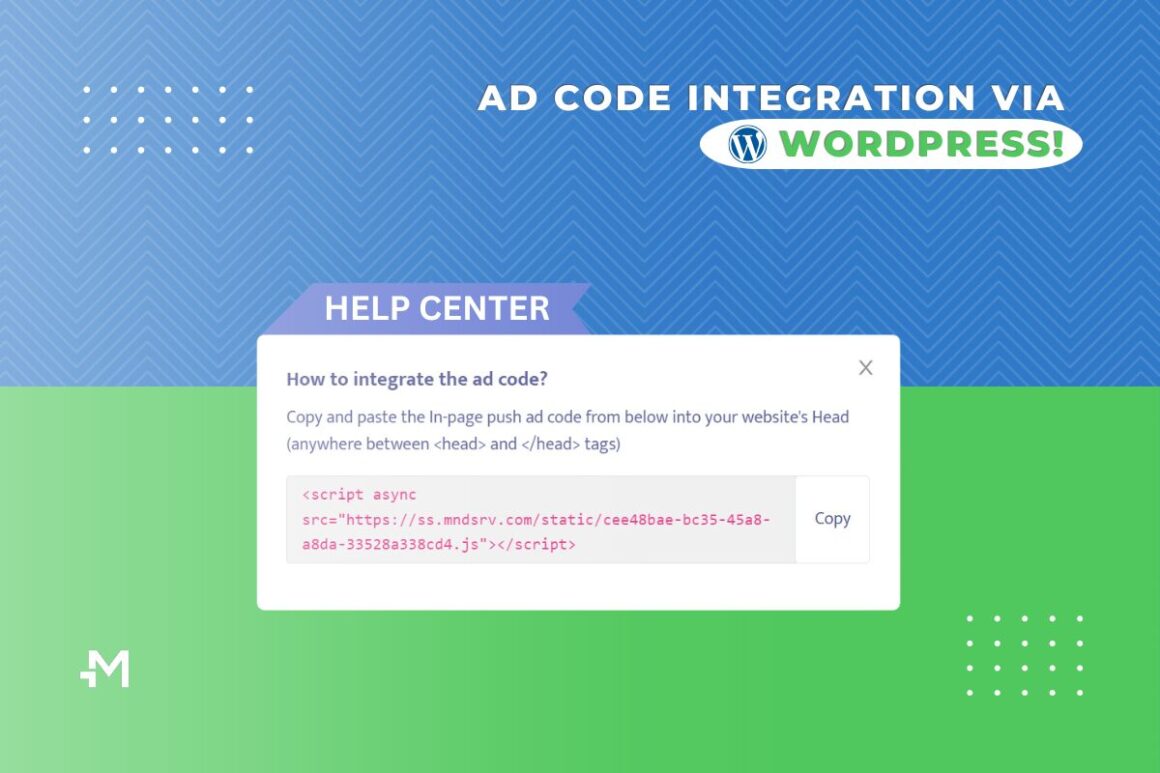Conversion tracking is crucial for affiliate marketing or other types of online advertising campaigns, as it allows advertisers to measure the effectiveness of their campaigns and optimize them for better results. By tracking more (granular), advertisers and particularly affiliates can access detailed reports and make further informed decisions.
Understanding Postback URL Tracking for Ad Campaigns
This method is more secure and reliable than others as it is not susceptible to forms of tracking prevention like ad blockers.
How Postback URL Tracking Works
|
1. The user clicks the ad. |
2. The user performs an action. |
3. Data is synced and ready for analysis. |
| When a user clicks on an ad, they are redirected through a tracking URL that often contains a unique identifier for the click. | After clicking the ad, the user performs an action on the advertiser’s website or app, such as making a purchase. | Once the user action is completed, this information is transmitted back to the ad network and tracker, which updates its records accordingly. |
💡 A postback URL contains tracking parameters such as clickID, campaignID, adformat and so on. This information is used to attribute the conversion to the correct user and to track the performance of different campaigns and traffic sources.
Postback URL Setup:
- Custom integration
- Pixel Tracking
- 3rd party ad tracker integrations
In order to receive the conversion tracking URL please add the correct mapping of the clickID from your tracking platform.
💡 A Click ID is a unique string of characters or numbers generated when a user clicks on an ad.
⚠️ As each ad tracker has its own requirements, please ensure you check their latest official documentation regarding clickID options.
We also provide direct integrations to facilitate ad tracking and reporting, allowing advertisers to focus on strategy and performance rather than data management. Here are our current partners:
- BeMob
- Voluum
- AdsBridge
- RedTrack
- Binom
- MaxConv
- Keitaro
- PeerClick
- ClickMagick
- FunnelFlux
- CPV Lab PRO
- ClickFlare
- Skro
⚠️ As each ad tracker requires its own custom setup, make sure to check out the integration guides below to correctly set up the Postback URL and macros you can use to meet your purposes.