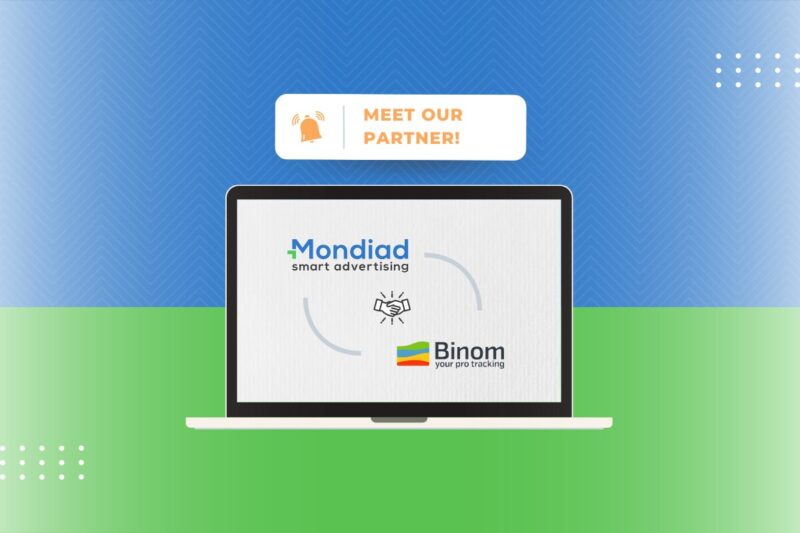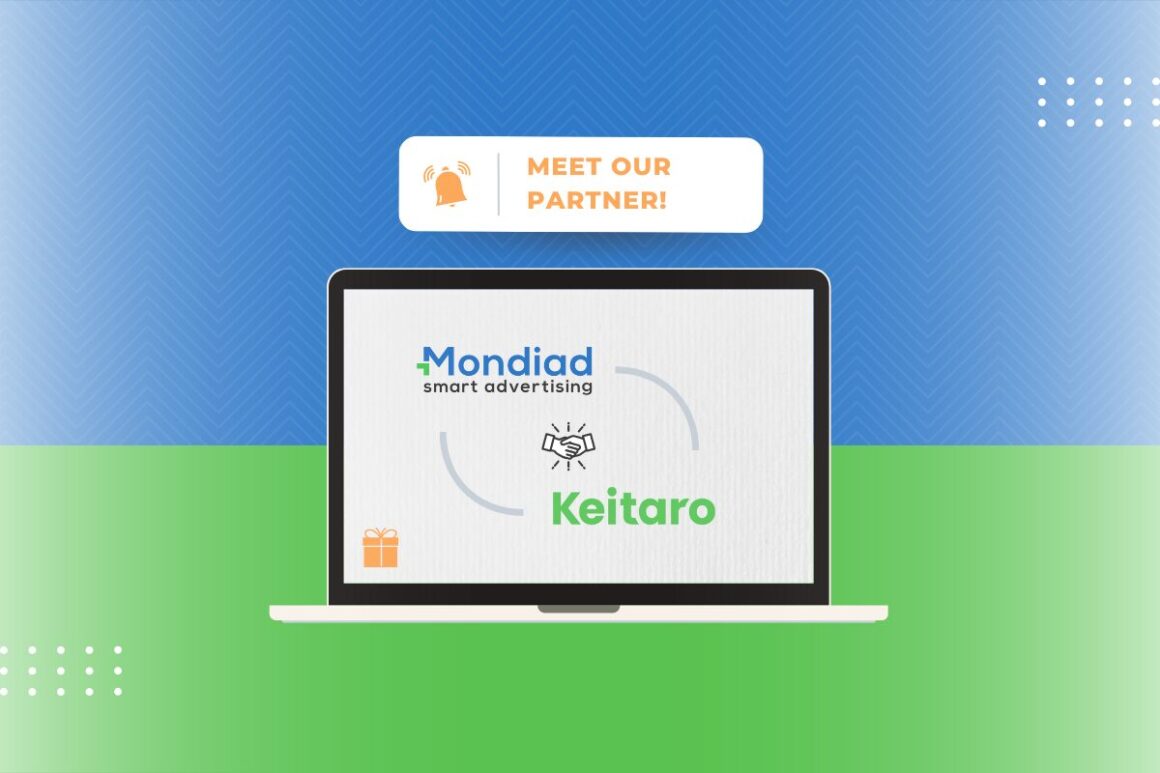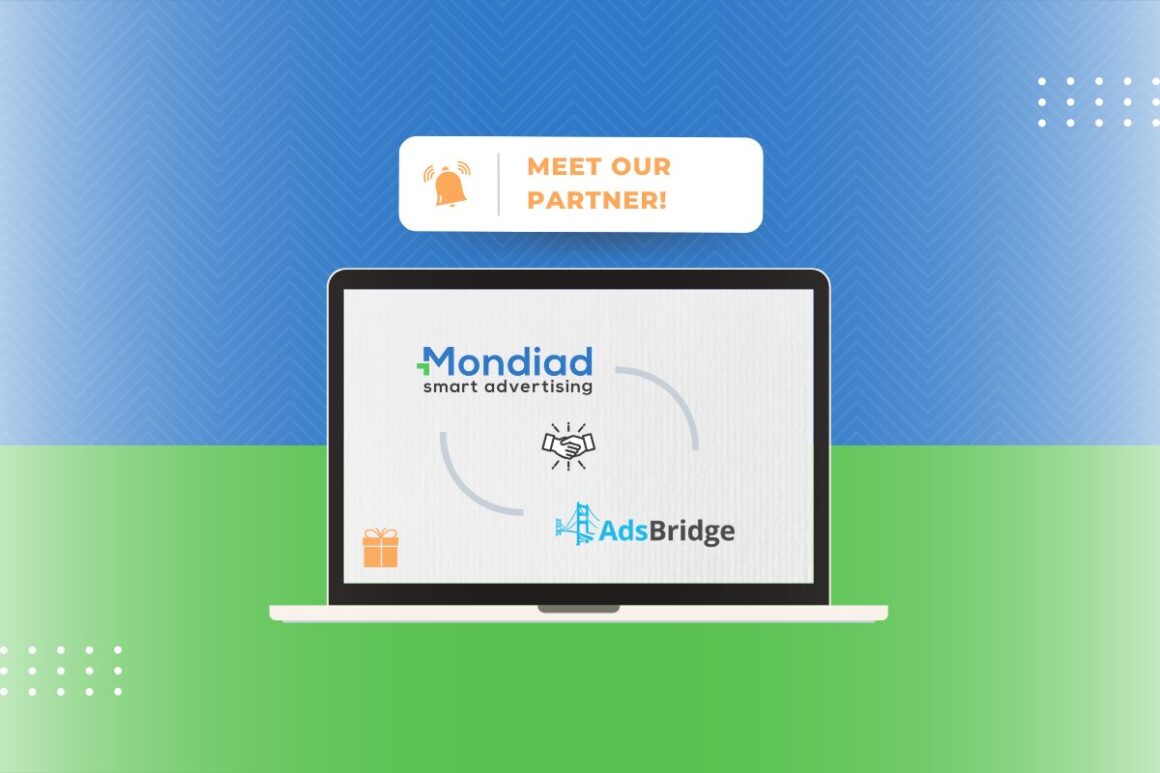Hey Mondiad advertisers! Try Mondiad x Binom!
Become more profitable by increasing your frequency caps! We are partnering up with Binom, the self-hosted ad tracker enabling affiliate peers like you to reach superior results and efficiency, saving you time and money! Binom is a self-hosted tracking platform. It is the undisputed leader in click-processing and report-building speeds.
With Binom you get:
- millions of clicks per day;
- fast & convenient user interface;
- flexible multi-user system with different access rights;
- average response time of our support under 2 minutes;
- many more perks.
Starting today, you can select Binom as your to-go ad tracker tool in our Conversion Tracking tab. Continue reading to learn how to configure your ad campaign using Mondiad x Binom!
***
STEP 1: Log into your Binom account and head over to the Traffic sources tab.
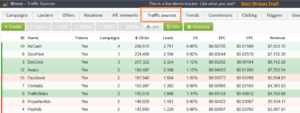
Click on the Create button, then “load from template” when the new traffic source pop-up is displayed.
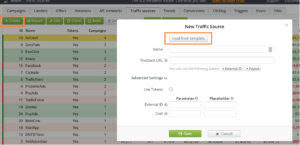
Choose Mondiad from the predefined traffic sources.

Fill in the required information to configure your settings, then hit the save button.

STEP 2: Start your ad campaign in Binom.
Return to the dashboard and click on Campaigns, then the Create button.
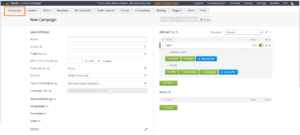
Configure here your ad campaign details by filling in the required information, then click SAVE.
STEP 3: Start your ad campaign in Mondiad.
Log in to your Mondiad advertiser account and go to the Campaigns tab. Next, follow THIS step by step guide that will show you how to configure and optimise your Mondiad ad campaign.
Congrats, you`re all done! Congrats for choosing Mondiad x Binom!