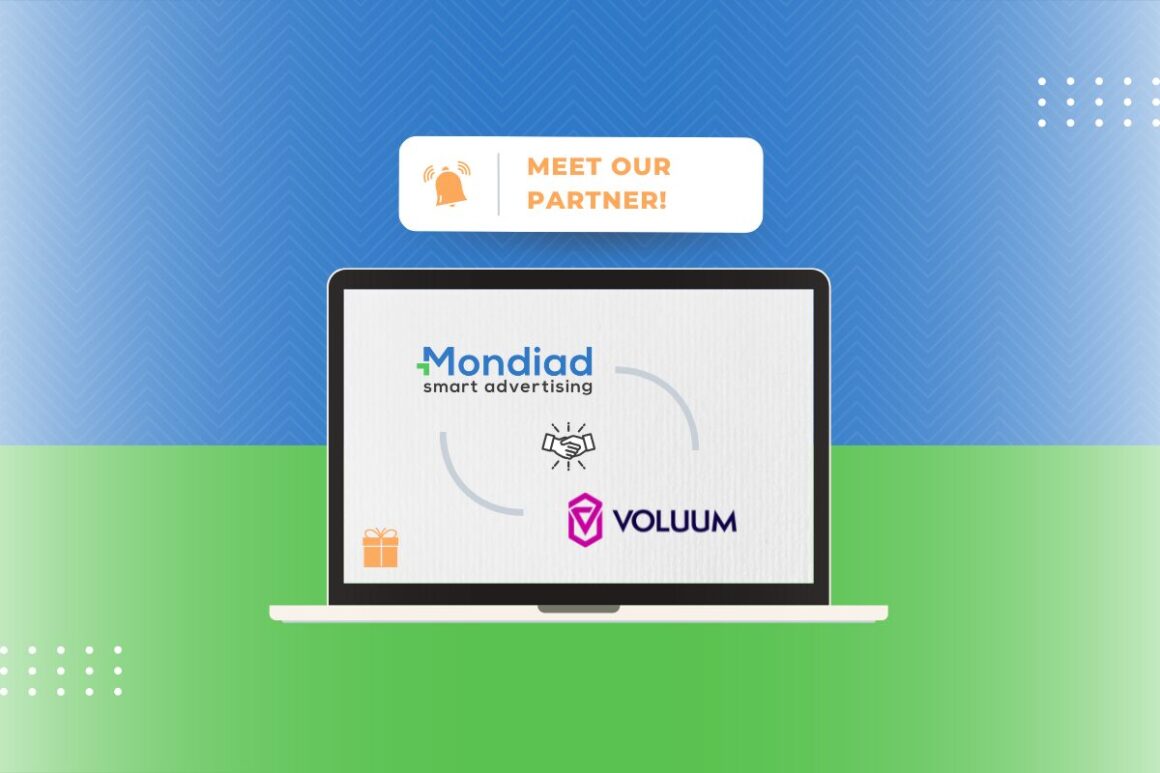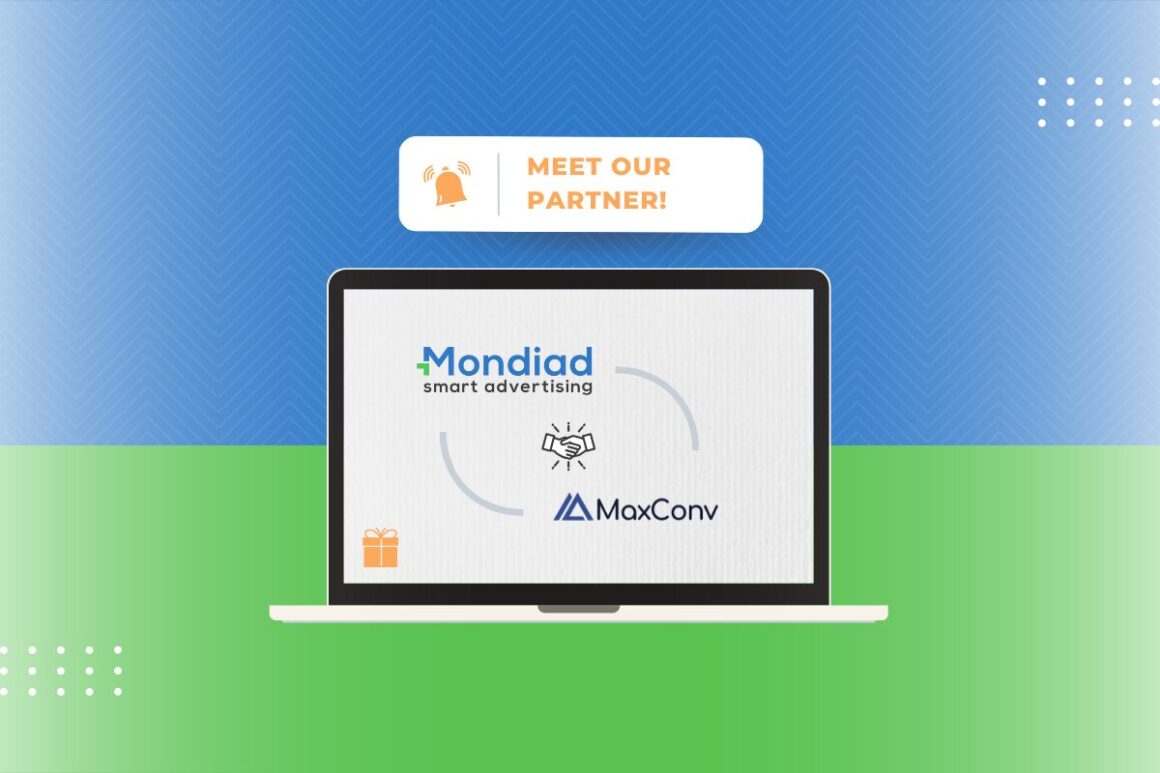Hey Mondiad advertisers! Try Mondiad x RedTrack!
Are you into maximising your return on ad spend, capturing the customer journey and evaluating your performance? Lucky you! Starting today, if you head over to the Conversion Tracking section in our platform, you`ll be able to choose RedTrack as your ad tracker of choice.
RedTrack is privacy-first, SaaS ad tracking and conversion attribution platform providing digital marketers and media-buyers with real-time data, alerts and automation to maximise return on ad spend, capture the customer journey and evaluate marketing performance across all digital channels.

RedTrack benefits:
- Cost transparency
- Data breakdowns
- Reliable data
- Performance alerts
- Team workspace
- Data export
To start tracking Mondiad campaigns with RedTrack, follow the steps below:
STEP 1: Try Mondiad x RedTrack! Select Mondiad as your traffic source in RedTrack!
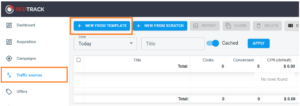
Log in to your RedTrack account, then go to Traffic sources -> New From Template -> Select Mondiad by clicking on the ADD button.
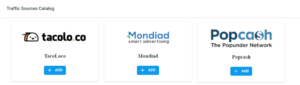
Next, fill in all the details of the traffic source: name, currency, postback URL, and all the parameters relevant to your campaign.

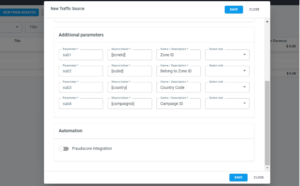
After configuring all your parameters, click on the SAVE button.
STEP 2: Start a RedTrack Campaign:
Once you’ve added Mondiad as your traffic source, go to the Campaigns -> New.
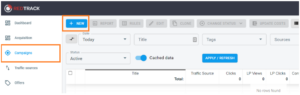
Enter all the relevant Campaign details: name, traffic source, domain, tracking macros etc. HERE you can find a more detailed guide on how to navigate through RedTrack.

STEP 3: Start a Mondiad Campaign:
Copy the Campaign URL link that pops up and log into your Mondiad advertiser account. Here head over to Campaigns tab, click on Create Campaign and paste the link to the Target URL.

That`s all! Happy advertising!
If you need some extra help, take a look at our Help Center.