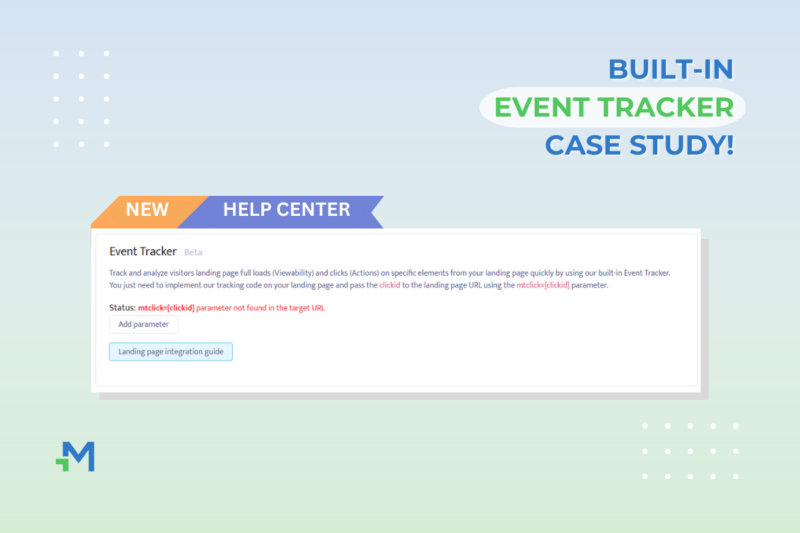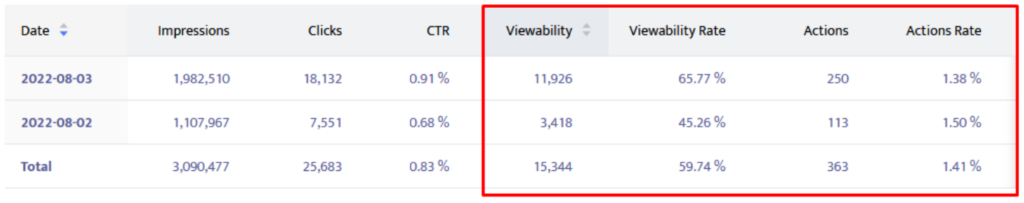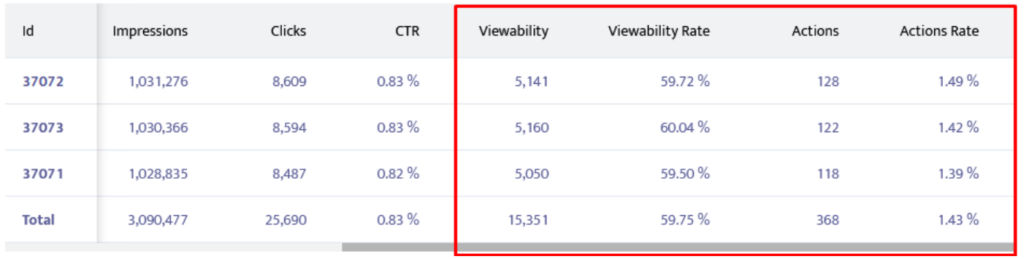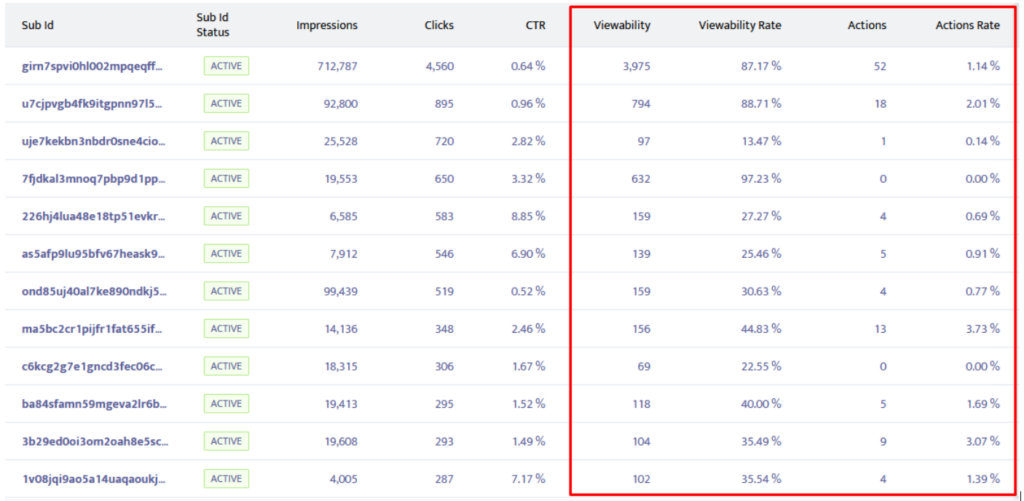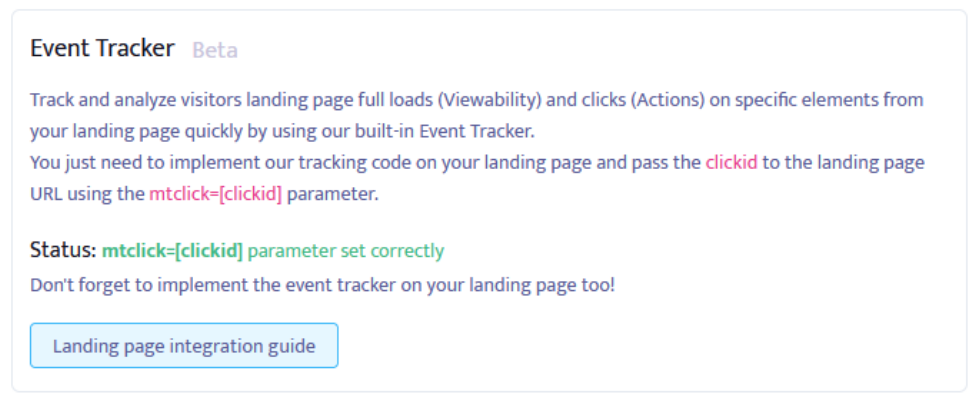Hello guys! Have you already tried Mondiad’s built-in event tracker?
As many of you know, we are working tirelessly to bring new features to our platform, and right now, we have an exciting one to share (we’ve been working on it for a few months)!
We’ve built an Event Tracker that will help you track the performance of the traffic purchased from Mondiad and optimize the campaign easily without additional costs. You must pass the clickid in the URL and insert a simple javascript on your landing page.
How this feature will help you:
- Tracking the viewability (full page loads) for each visitor sent from our ad network and quickly optimizing the campaign by blacklisting the zoneids/subids with low viewability.
- Tracking the clicks on certain landing page elements (buttons, text, iframes, images, etc.) and seeing which subids/zoneids/geos/devices/creatives are more effective.
What’s the purpose of Mondiad`s built-in event traker?
This feature is great for advertisers who can’t use a conversion tracking tool (even if we recommend this) or as an addition to your conversion tracking system.
For example, if you are buying traffic for your blog and want to track the clicks on the ads from the promoted landing page (you are doing arbitrage), you can do this using our Event Tracker, and you will have all the data together in the Mondiad reports.
How the data looks in the reports
Note: We’ve limited the data from the print screens only to the relevant columns.
Breakdown by date:
Breakdown by Creative:
Breakdown by Subid
As you can see in my example (it was a real campaign running for 2 days for testing purposes), it’s easy to spot and block low-performing subids and block them just by clicking on the Active button.
Here is how you can start using the Event Tracker in less than 5 minutes:
Landing page URL Setup
Implement the mtclick=[clickid] parameter in your landing page URL.
If you are using multiple redirects to the final landing page, please ensure that you are passing the mtclick=[clickid] parameter too at the end of the landing page.
Landing page code integration
Step 1
Insert the event tracker script (provided on the campaign’s setup page) into your website’s HTML code. (Ideally in the head, anywhere between <head> and </head>, and tags). Adding only the event tracker code will measure the viewability (visitors fully loading your web page).
Step 2
For click tracking (Actions tracking), you need to integrate the above script and wrap your tracked elements into a div with a data-mndet attribute (you have all the integration details on the campaign’s setup page).
Congrats! Mondiad’s built-in event tracker is integrated now!
What’s next?
We are currently fine-tuning the Event Tracker (among other features), and soon, we will release new options in our Optimization Rules system that will help our advertisers to automatically block zoneids/subids/creatives that don’t meet a certain amount of Viewability or Actions events.
Stay tuned!