Everybody knows that in the world of affiliate marketing, there is no worse sin than not tracking your campaigns. However, if you are just starting your affiliate journey your first priority is to focus on ad spends without extra payments.
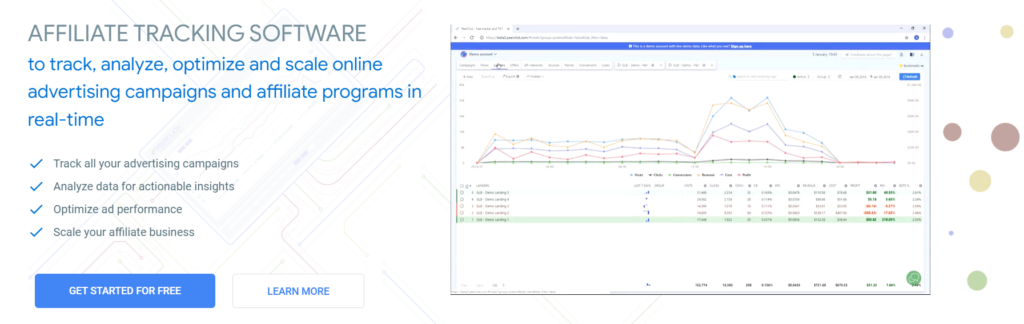
This is where PeerClick can save you.🚀
PeerClick is a cloud ad tracking platform which provides you with profound data analytics and a wide range of optimization tools to maximize your revenue and monetize your traffic efficiently.💰
PeerClick main advantages and features:
- FREE ACCESS with 100 000 clicks available per month
- SSL certificates for your domains
- There is no need for buying and controlling servers
- Wide functionality for tracking statistics and many rules for traffic distribution
- Anti-fraud system for detecting bad quality traffic sources
- Detailed manuals and video lessons
- Landing pages protection from spies and convenient cloaking tool
- Highly responsive support
🎁🚀💥 Check our special deals section for an exclusive surprise from PeerClick! 💥🚀🎁
***
Mondiad x PeerClick postback integration guide
Step 1. Add Mondiad as a Traffic Source in PeerClick
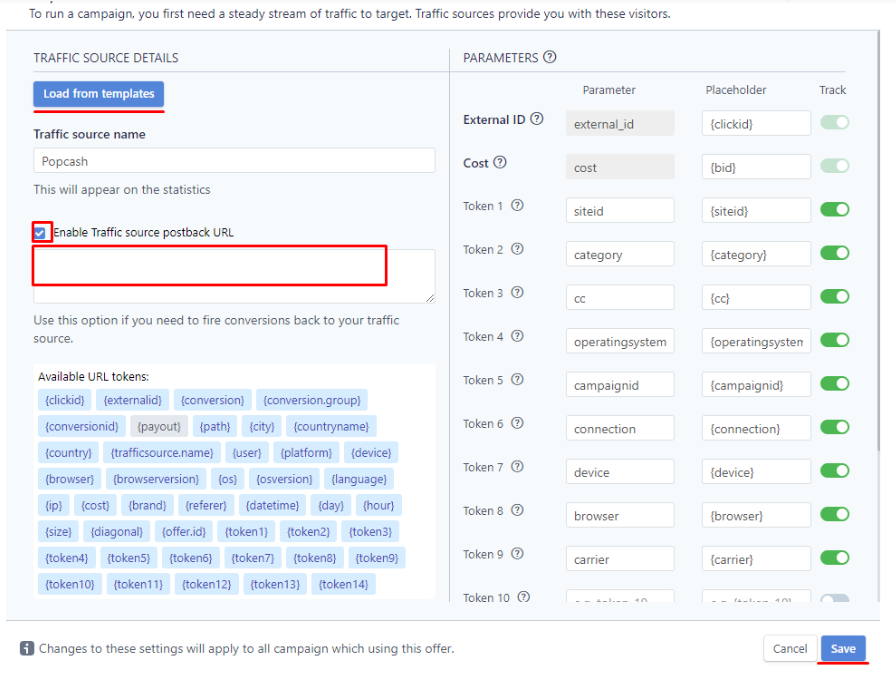
Login to your PeerClick account, then navigate to the Sources tab and press New. Here, choose Mondiad from the catalogue and click Add to select Mondiad as your traffic source.
Step 2. Create a Campaign in PeerClick
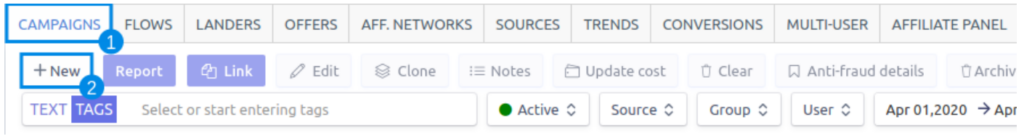
Go to the Campaigns tab and click on +New.
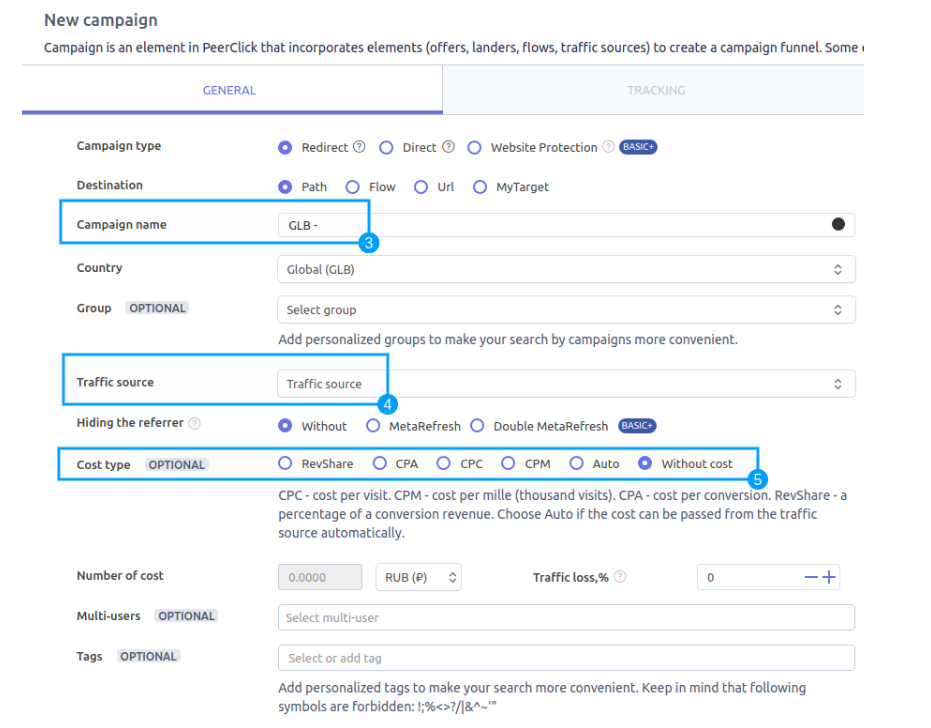
Name your Campaign, select your traffic source(Mondiad) from the drop-down menu, select the cost model and set up your preferred configurations.
Your Campaign URL will be generated in the Tracking section of the campaign automatically.
For further help regarding PeerClick configuration, check out their official documentation HERE.
Step 3. Starting a Campaign in Mondiad
Log in to your Mondiad advertiser account -> go to the Campaigns tab -> Create campaign button.
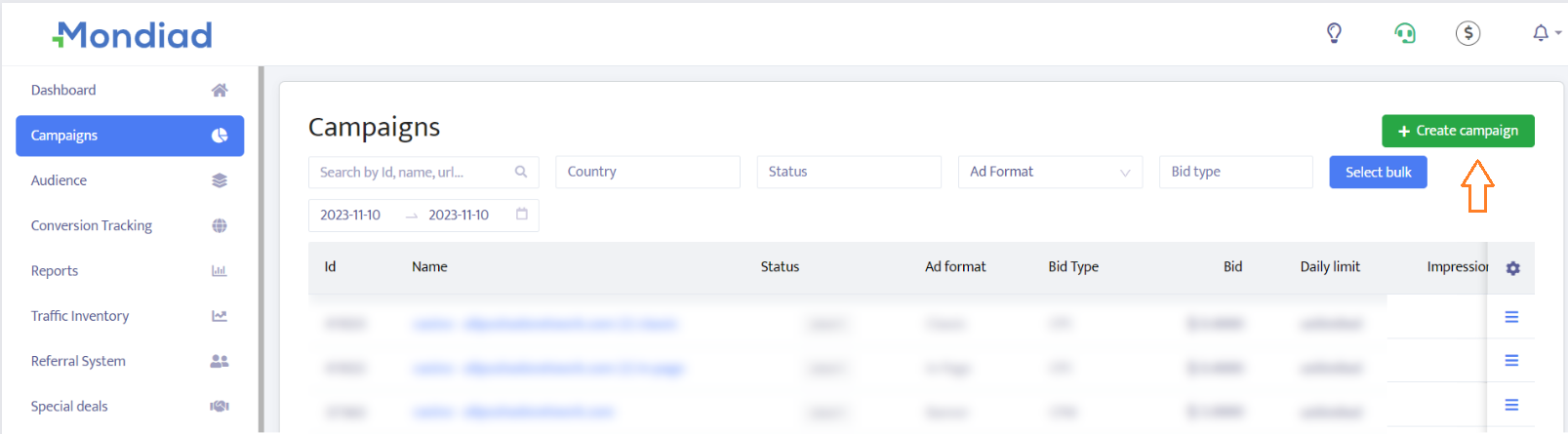
Here, to pass data, paste your Campaign URL generated earlier in PeerClick into your Mondiad campaign Target URL*.
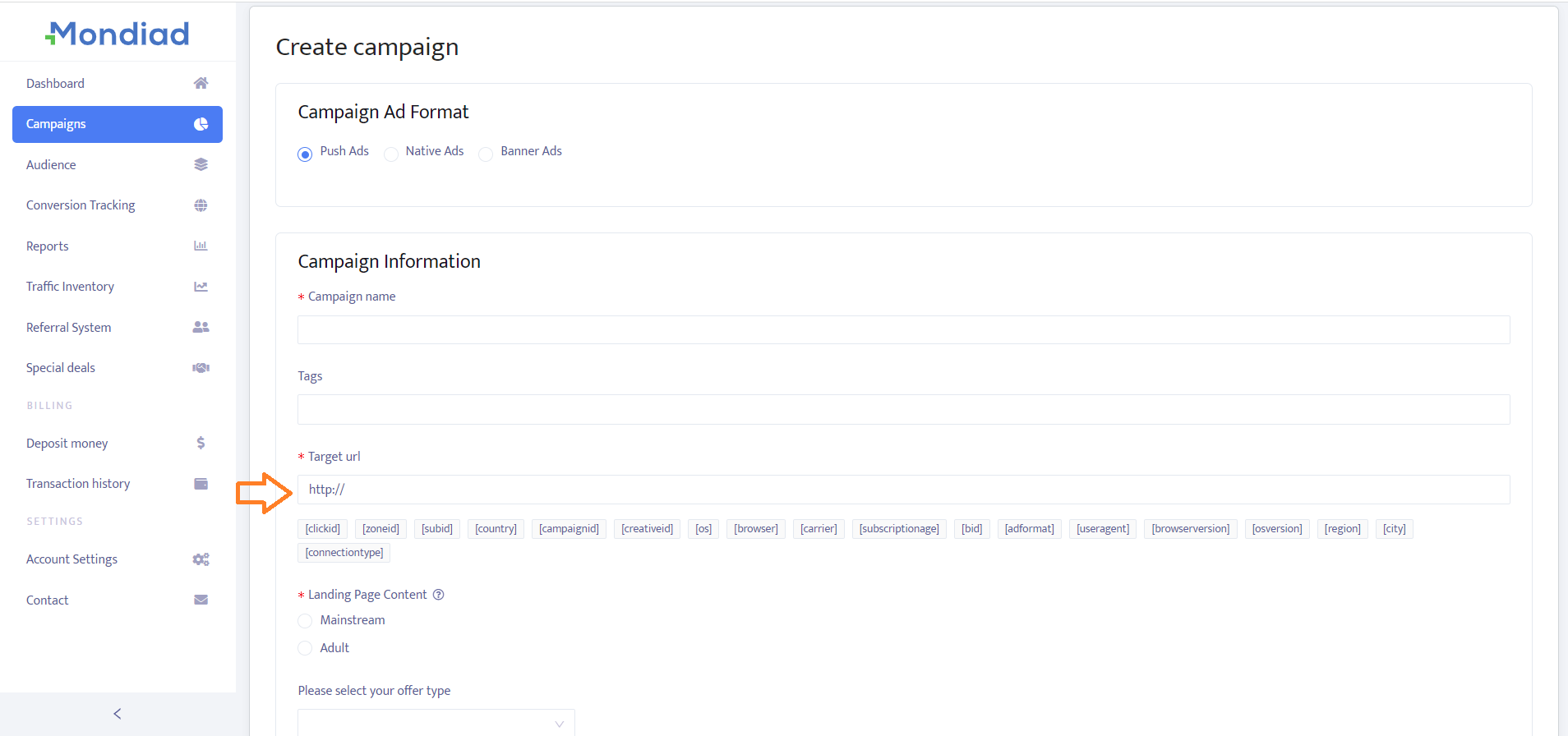
*Target URL = Campaign ULR from PeerClick.
Then, to fully configure your ad campaign, follow our step-by-step guide and you are all done.
💡 If you need additional help, don`t forget the support team is happily at your disposal.
