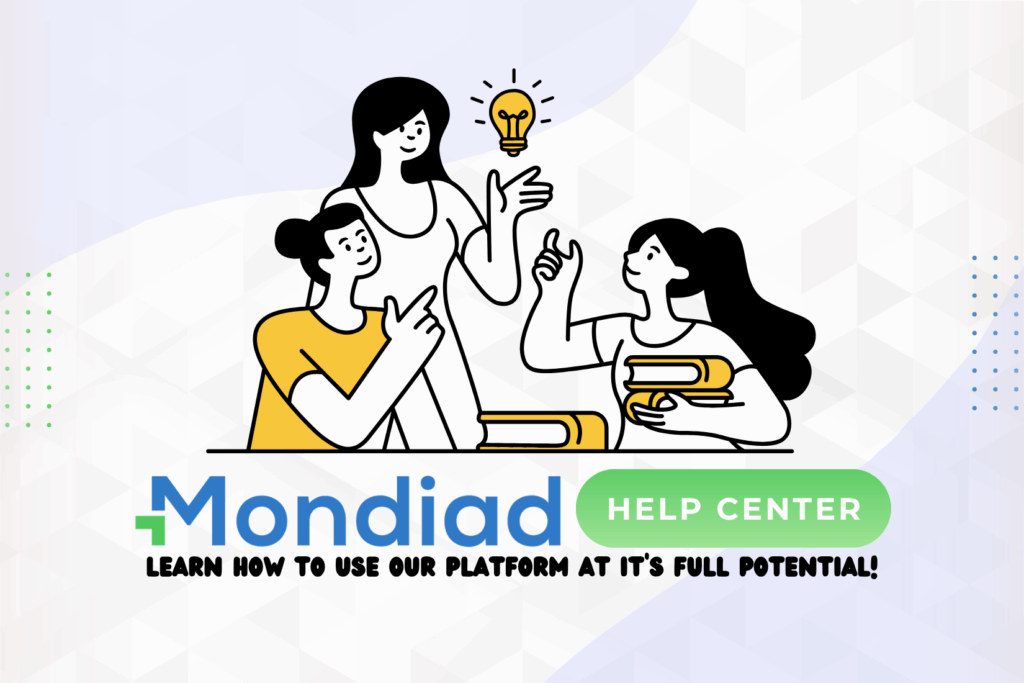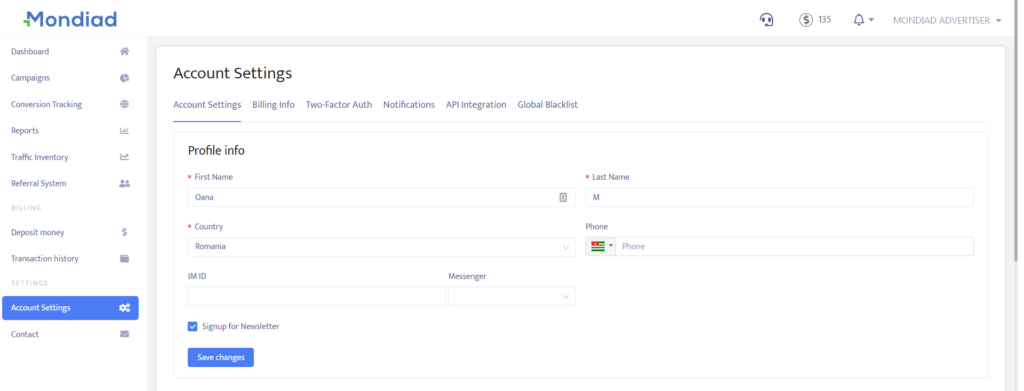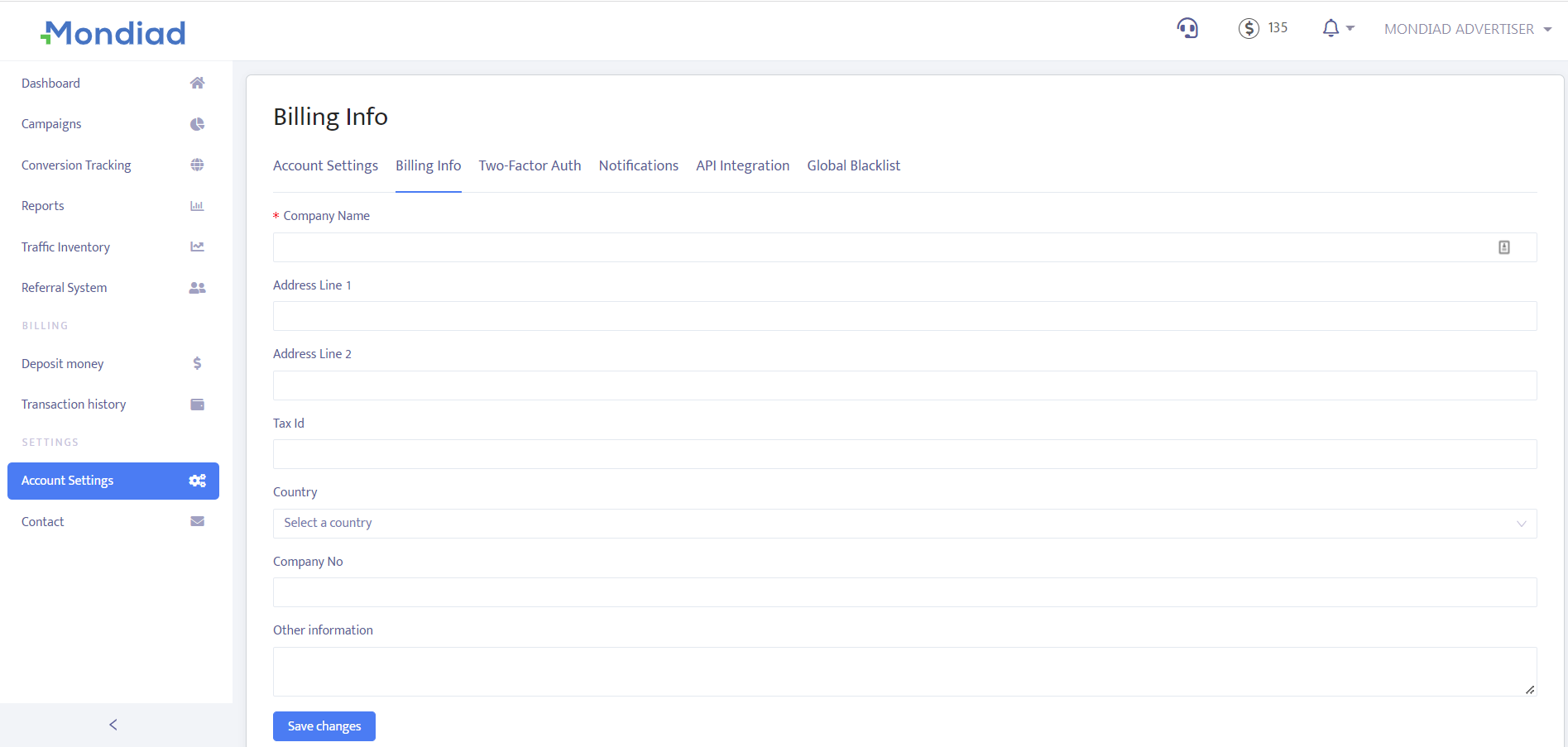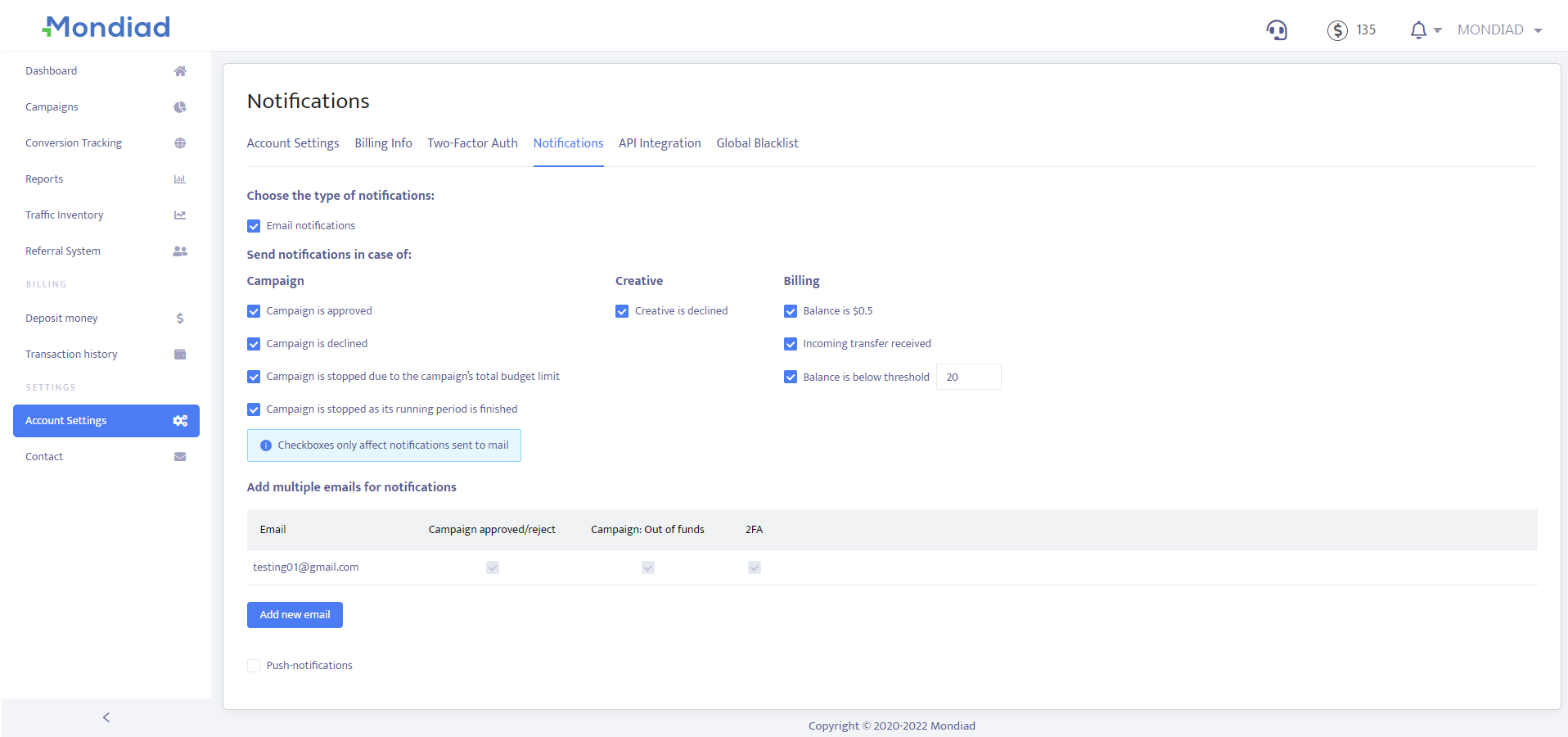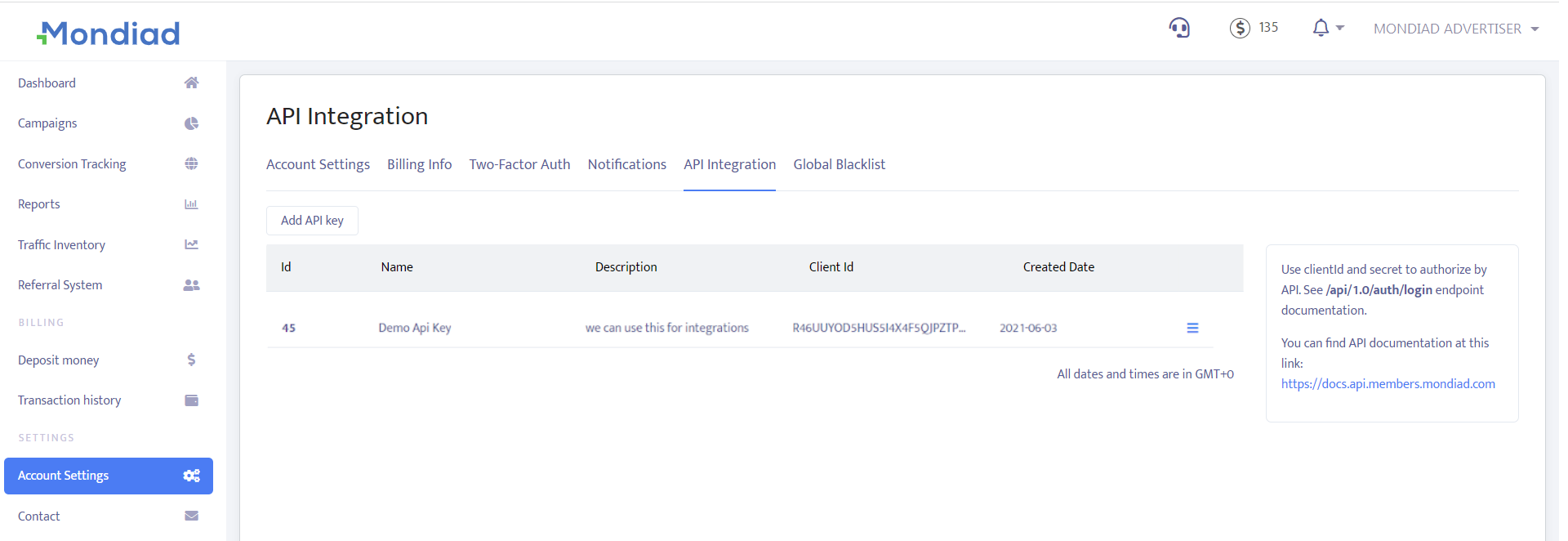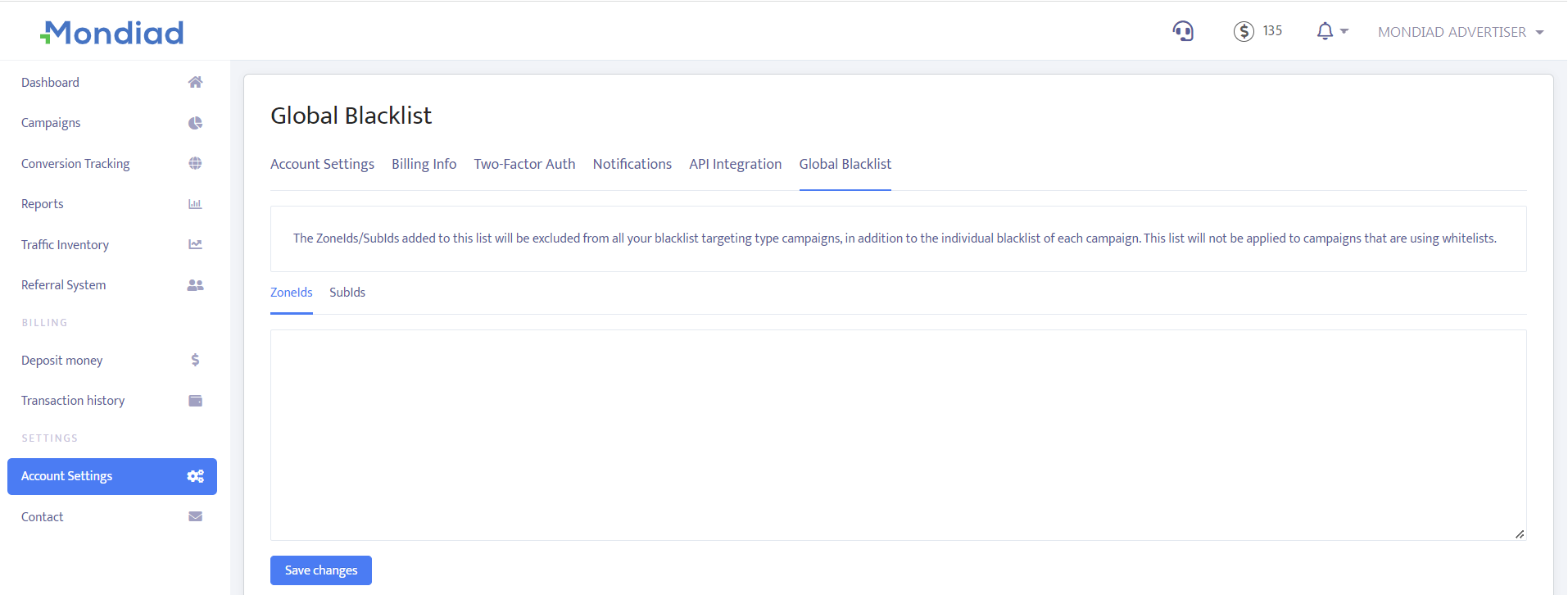In the Account Setup menu you can make additional configurations to your account, to improve your user experience.
a) Account Settings
- Fill in your contact details.
- Change your account email.
- Change your password.
- Choose to sign up for our newsletter.
b) Billing Info
By default, your billing information will be automatically filled in. If needed, you can update billing info such as: Company Name, Address, Country, Tax Id, Company No, other information.
c) Two-Factor Authentication
Enable/Disable the Two-Factor Authentication. We recommend using the Two-Factor Authentication feature for the safety of your account.
d) Notifications
Add up to 5 email addresses for this account.
Choose the type of email/push notifications you wish to receive:
- Campaign is approved
- Campaign is declined
- Campaign is stopped due to the campaign’s total budget limit
- Campaign is stopped as its running period is finished
- Creative is approved
- Creative is declined
- Balance is $0.5
- Incoming transfer received
- Balance is below threshold
e) API Integration
Generate an API key ( client id / client secret ) and check our API documentation at this LINK:
f) Global Blacklist
The ZoneIds/SubIds added to this list will be excluded from all your blacklist targeting type campaigns, in addition to the individual blacklist of each campaign. This list will not be applied to campaigns that are using whitelists.