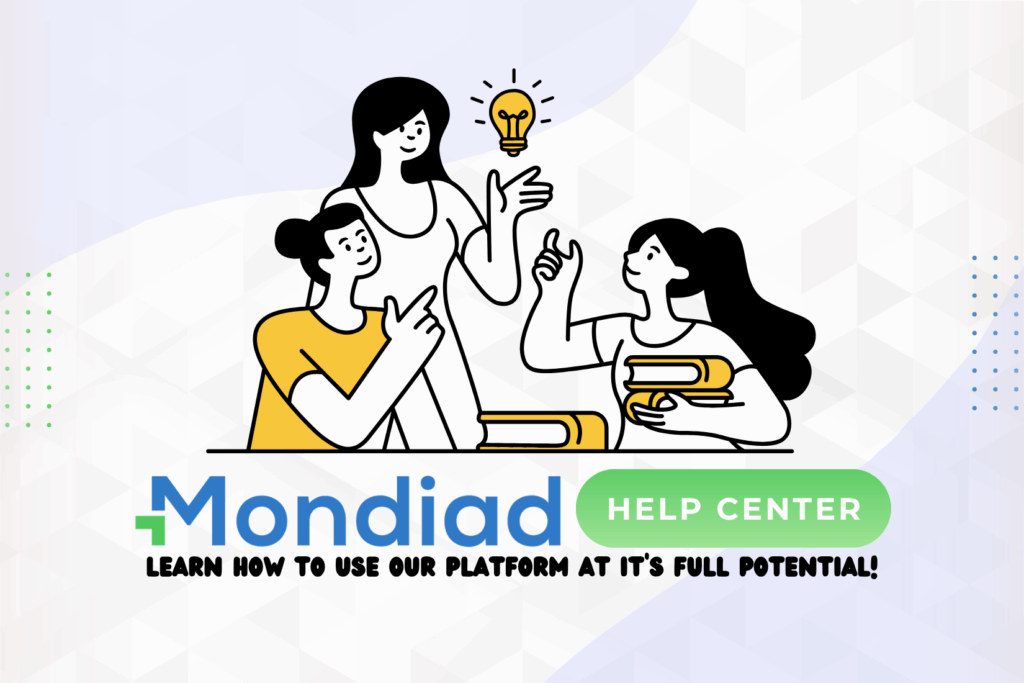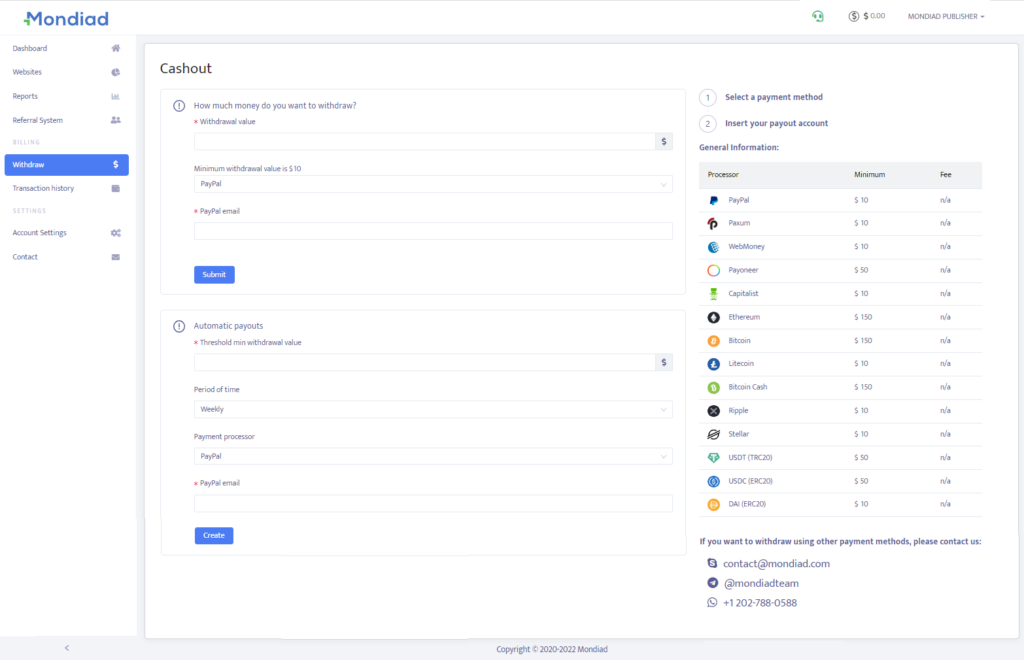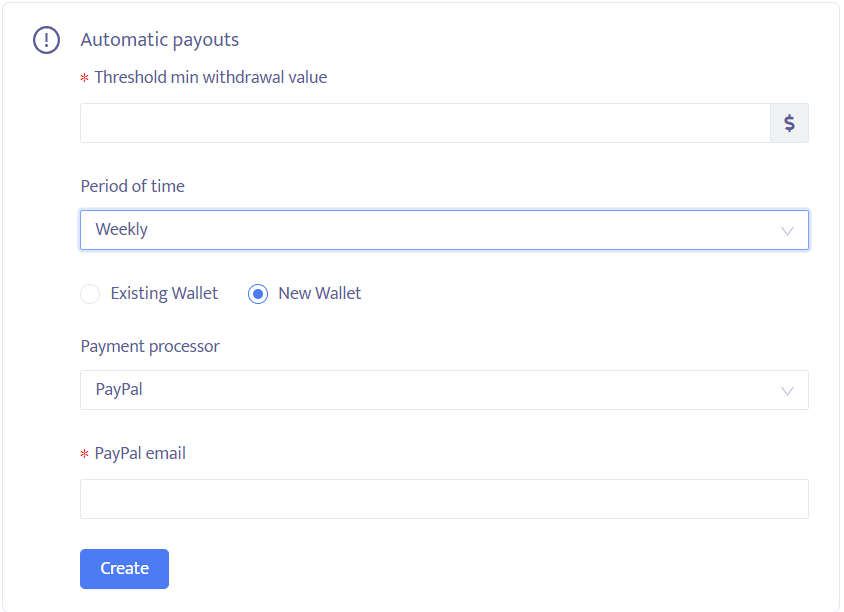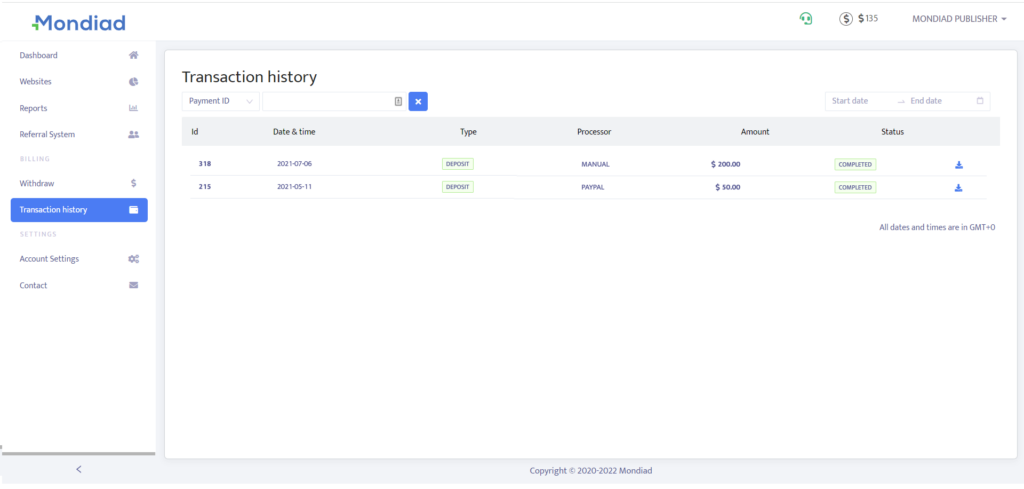Cashout procedure & Fees
The Withdraw Page is the place you need when you want to cash out your earnings. Here you can choose what payment processor to use, the amount you wish to withdraw, check out the applicable fees and read the instructions required by each payment processor to submit your request.
The Payment Processors we are currently offering are PayPal, Paxum, Payoneer, WebMoney, Capitalist, and cryptocurrency.
→ The minimum cashout of $10 can be requested using the following processors:
- PayPal
- Paxum
- WebMoney
- Capitalist
- LiteCoin
- Ripple
- Stellar
- DAI (ERC20)
→ The minimum cashout of $50 can be requested using the following processors:
- Payoneer
- USDT (TRC20)
- USDC (ERC20)
→ The minimum cashout of $150 can be requested using the following processors:
- Ethereum
- Bitcoin
- Bitcoin Cash.
The n/a status means that the fee is not fixed like the other processors. It can vary depending on the exchange rate.
If you want to withdraw using other payment methods, please contact our support team.
After you`ve submitted your withdrawal request, your transaction stays pending until we validate your request or deny it and contact you through our support team to clarify the issue.
Automatic Payouts
As the name implies, this feature allows you to automate the cashout of your revenue according to parameters set by you, to simplify your Mondiad experience.
To make automatic payouts, you need to set the next parameters:
- Threshold min withdrawal value: $10
- Cashout period (weekly / monthly)
- Existing / New wallet*
- Payment processor
* You can create a New Wallet right here or go to Account Setting -> Wallet, to set up your new wallet. Add the payment method/processor, the payment email/account ID, wallet ID, depending on the processor, and insert the withdrawal value.
Disclaimer: In the case where you don`t reach the minimum withdrawal threshold that you set up, your earnings remain available in your Mondiad account, until the next cashout deadline. If your automatic cashout meets all the set parameters, you will get an email notification with the transaction.
Transaction History
A tab below, in the Transaction History section, check out your publisher account transactions by date & time, type, payment processor, amount or status.