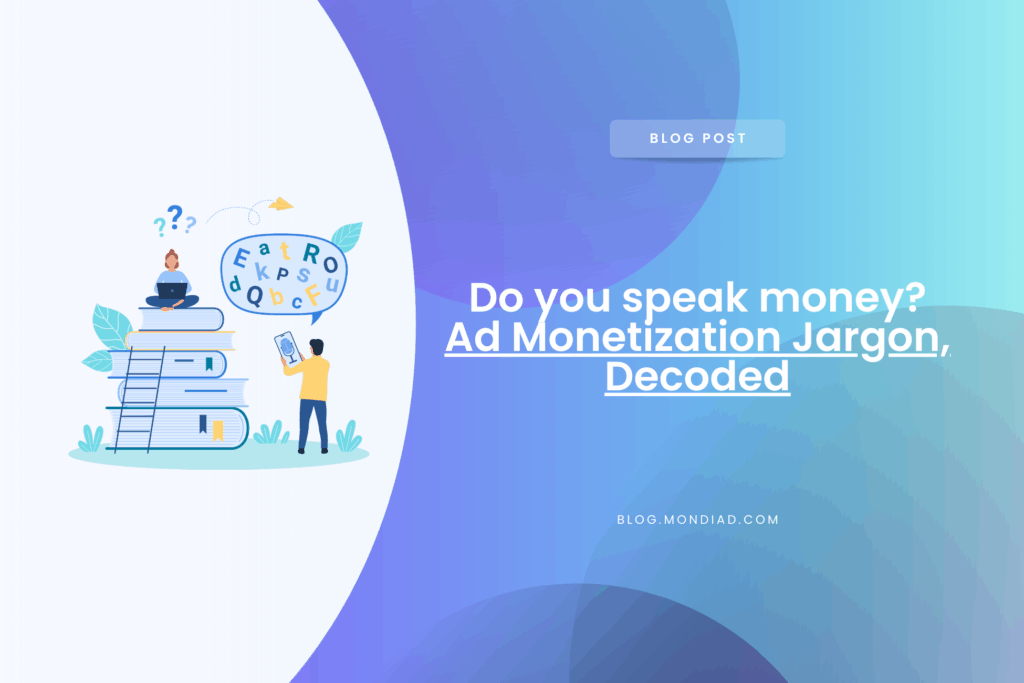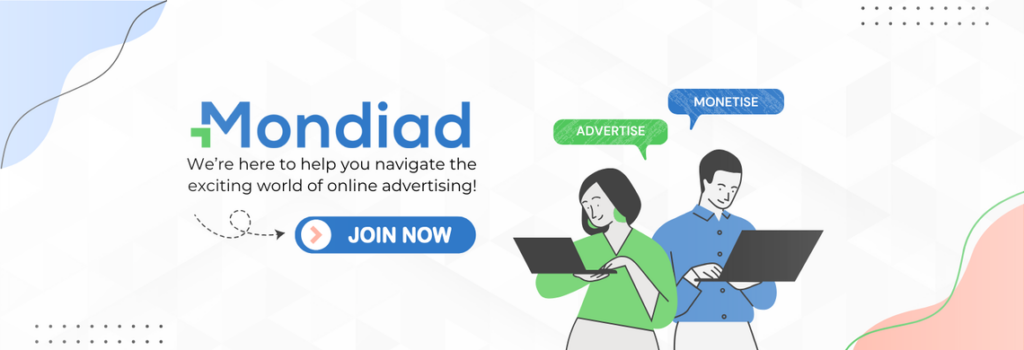Whether you’re a seasoned webmaster or just getting started with monetizing your website traffic, navigating the jargon of the ad tech industry can sometimes feel like learning a new language.
Understanding key terms can help you make smarter decisions, optimize your revenue, and better communicate with advertisers or monetization partners.
To make things easier, we’ve put together a quick glossary of 5 essential ad monetization terms every publisher should know.
Ad Request
An ad request happens when your website or app asks the ad server (or ad network) to fill an ad slot. This occurs whenever a user visits a page or triggers an event that calls for an ad to be shown.
Not every ad request results in an ad being served. If no ad is available, or if the ad network decides not to fill the request (due to targeting, bidding, etc.), the slot may remain empty or show a fallback ad.
Impression
An impression is counted only when an ad is actually served and displayed on the user’s screen. In most cases, the ad must load successfully and be viewable (or at least start loading) for it to count as an impression.
More impressions mean more opportunities to earn revenue.
CPM (Cost Per Mille)
CPM is the amount an advertiser pays for every 1,000 times their ad is shown (not clicked) to users. For publishers, CPM determines how much money is earned per 1,000 ad views.
Why it matters:
- CPM is one of the most common pricing models in digital advertising. It is primarily used in display advertising, like banner ads, native ads, and video ads.
- For publishers, it’s a key monetisation metric, while for advertisers, it’s a way to measure brand exposure.
- High CPMs can indicate valuable traffic (geo, device, niche). Low CPMs might suggest issues with ad placement, quality, or traffic.
Formula: (Total cost / Total Impressions) x 1000
Example:
An advertiser pays $200 for 100,000 impressions. > CPM = ($200 / 100,000) × 1,000 = $2.00
What Influences CPM?
- Audience Quality: Geolocation, device type, time on site, engagement.
- Traffic Volume & Consistency
- Ad Format: Video and native ads often have higher CPMs than banners.
- Industry/Niche: Finance, health, and tech usually get higher CPMs than gaming or entertainment.
- Seasonality: CPMs rise during Q4 (Black Friday, Christmas) and drop in January.
- Viewability: Ads that are visible longer or higher on the page command higher CPMs.
💡 Tip: Optimize your content, loading speed, and layout to increase viewability and boost CPM rates.
eCPM (Effective Cost Per Mille)
eCPM (Effective Cost Per Mille) is a metric that shows how much revenue you earn per 1,000 ad impressions, regardless of how the ads were priced (CPM, CPC, CPA, etc.).
CPM is what the advertiser offers.
eCPM is what the publisher actually earns per 1,000 views, which can vary.
Why it matters:
- It gives a standardized view of ad revenue, letting you compare performance across formats, pricing models, and traffic sources.
- It reflects true monetization performance across all pricing models.
- Lets you compare ad units, geos, or networks side by side.
- Helps with optimization decisions: which format or partner brings in more money per impression?
Formula:
(Total earnings ÷ Total impressions) × 1,000
Example:
You earned $150 from 75,000 ad impressions. > eCPM = ($150 / 75,000) × 1,000 = $2.00
What Affects eCPM?
- Traffic Quality: High-engagement, converting users increase eCPM.
- GEO: Tier 1 countries usually generate higher eCPMs.
- Ad Format: Native and video ads usually have higher eCPMs than display banners.
- Niche: Finance, health, crypto often have better-paying campaigns.
- Fill Rate: Low fill = lost impressions = lower total revenue = lower eCPM.
- Competition (Demand): More bidders = higher eCPM due to auction dynamics.
💡 Tip: Track eCPM across your ad units to identify high-performing zones and scale accordingly.
Fill Rate
Fill rate measures how many ad requests result in actual ads being served (filled) by an ad network or platform. It’s expressed as a percentage and is crucial in evaluating how efficiently a publisher’s ad inventory is being monetized.
Why it matters:
- Revenue Potential: Low fill rates mean missed opportunities to earn money.
- Inventory Efficiency: A higher fill rate means better usage of available ad slots.
- Troubleshooting: If fill rate drops, it may point to issues like low traffic quality, poor GEO targeting, or integration errors.
Formula:
Fill rate = (Number of filled ad requests ÷ Total ad requests) × 100
Example:
Your site sends 100,000 ad requests in a day. > Your ad network delivers 85,000 ads. > Fill Rate = (85,000 / 100,000) × 100 = 85%
What Affects Fill Rate?
- Traffic Geo & Quality: High-tier countries (US, UK, DE) often get better fill rates than lower-tier GEOs.
- Ad Format Availability: Not all networks support all formats equally (e.g., push vs pop).
- Ad Blockers: Users with ad blockers reduce fill opportunities.
- Network Demand: If there aren’t enough advertisers bidding, slots go unfilled.
- Site Compliance/Policy: Non-compliant or low-quality sites might get limited demand.
- Floor Prices (CPM Minimums): Setting your floor too high might price you out of demand.
💡 Tip: Use multiple demand sources to maximize your fill rate.
Ad Tag
An ad tag is a small piece of HTML or JavaScript code that a publisher places on their website or app. It acts as a placeholder and delivery mechanism for ads.
When a user visits a page with an ad tag, the tag calls the ad server or ad network to request an ad, which is then delivered in that spot.
Why it matters:
- Connection Point: It’s how the ad network communicates with your website.
- Flexibility: Allows for targeting, frequency capping, and ad rotation.
- Tracking & Reporting: Records impressions, clicks, conversions, viewability, etc.
- Dynamic Serving: Ads can change without needing to update the tag again.
💡 Tip: Some tags may be blocked; using anti-ad-blocking tools can help.
SDK (Software Development Kit)
A package of tools and code libraries provided by an ad network that allows you to integrate ads into your mobile app. Think of it as a plug-and-play solution to start earning ad revenue inside your app.
The percentage of ad revenue that a publisher receives from their monetization partner(an ad network, for example) for the ads he hosted.
Why it matters:
Understanding your revenue share helps you assess the fairness and profitability of your monetization deals.
Example:
Advertiser pays $1,000 to run a campaign > Ad network keeps 30% ($300) > Publisher earns 70% ($700) > Publisher RevShare = 70%.
- Traffic Quality & GEOs: Better traffic can earn higher shares.
- Volume: High-volume publishers may negotiate better terms.
- Exclusivity: Some networks offer higher RevShare in exchange for exclusive traffic.
- Vertical/Niche: Certain verticals (e.g., finance, dating) may command more revenue per impression or click.
- Ad Format: Push and pop ads often have different RevShares than banners or native ads.
💡 Tip: Track net revenue (not just fill rate or CPM) to understand true performance.
Power up!
Whether you’re new to website monetization or looking to improve your current setup, getting familiar with these terms is a great first step toward making smarter, more informed decisions.
As the digital advertising space evolves, staying fluent in ad tech language will help you better manage your inventory, choose the right partners, and ultimately grow your earnings.
Looking for a reliable monetization partner with transparent terms and high-performing ad formats? It’s right here!